I'm trying to show an image with a rounded view inside a cardview, and strangely I don't get the corners of the image rounded but flat. I'm compiling with API level 29.
<androidx.cardview.widget.CardView
xmlns:card_view="http://schemas.android.com/apk/res-auto"
android:id="@+id/thumb"
android:layout_width="370dp"
android:layout_height="370dp"
android:layout_gravity="center_horizontal"
android:layout_marginTop="25dp"
android:visibility="visible"
card_view:cardCornerRadius="4dp"
card_view:cardUseCompatPadding="true"
card_view:cardPreventCornerOverlap="false"
app:cardElevation="0dp">
<ImageView
android:id="@+id/image"
android:layout_width="match_parent"
android:layout_height="match_parent"
android:scaleType="centerCrop"
android:src="@drawable/ic_thumbnail" />
Worth noting I'm using Picasso to load the image. Any help on this matter is highly appreciated.