 Error (Translated): The command "ffplay" is either misspelled or
could not be found.
Error (Translated): The command "ffplay" is either misspelled or
could not be found.
I have the newest version of vsc installed and the path for the cmd is set to the original path "C:\WINDOWS\system32\cmd.exe". Both terminals have the same path. Typing in 'python' works on both terminals, while plenty of other commands only work in the external cmd. Why am i getting this error?
This problem also prevents me from using the module subprocess as every command is just 'not found'.