I have a problem adding SF Symbols to the title. SF Symbols is overlap with title text can someone help me
func uialert(){
let alert = UIAlertController(title: "New User Created", message: " A new user has been created.", preferredStyle: .alert)
let imgTitle = UIImage(systemName: "checkmark.circle")
let imgViewTitle = UIImageView(frame: CGRect(x: 120, y: 10, width: 30, height: 30))
imgViewTitle.image = imgTitle
alert.addAction(UIAlertAction(title: "OK", style: .default, handler: nil))
alert.view.addSubview(imgViewTitle)
self.present(alert, animated: true)
}