I'm using .netcore 3.1 and I'm using System.Text.Json for serialization and deserialization. I didn't know how to phrase my question precisely. I looked around but couldn't find a direct answer for my question.
Apologies if it's a duplicate.
This is a sample JSON response.
{
"properties": {
"subscriptionId": "sub1",
"usageStartTime": "2015-03-03T00:00:00+00:00",
"usageEndTime": "2015-03-04T00:00:00+00:00",
"instanceData": "{\"Microsoft.Resources\":{\"resourceUri\":\"resourceUri1\",\"location\":\"Alaska\",\"tags\":null,\"additionalInfo\":null}}",
"quantity": 2.4000000000,
"meterId": "meterID1"
}
}
I'm interested in directly parsing instanceData.
If you observe closely, instanceData is an embedded JSON string.
{
"Microsoft.Resources": {
"resourceUri": "resourceUri1",
"location": "Alaska",
"tags": null,
"additionalInfo": null
}
}
Question:
Is it possible to parse this instanceData while the whole Json is being parsed? Can we add some Attributes to instanceData field for direct parsing? Right now, I'm accessing the string from the parsed model class and parsing instanceData separately.
This is what I'm doing right now (something like this):
JsonSerializer.Deserialize<MicrosoftResources>(parsedResponse.instanceData).
I have already built model classes for instanceData and other entities. Currently, instanceData is of type string in my root model class.