I am trying to implement a check marked action sheet in a SwiftUI View. I am using a
UIViewControllerRepresentable to create a UIAlertController
struct WhatsAppAlertController: UIViewControllerRepresentable {
let viewModel: PropViewModel
func makeUIViewController(context: Context) -> UIAlertController {
let alert = UIAlertController(title: nil, message: nil, preferredStyle: .actionSheet)
let contactsNumbers = viewModel.contactsNumbers()
for number in contactsNumbers {
let action = UIAlertAction(
title: "\(number.value.stringValue)",
style: .default,
handler: { _ in
self.viewModel.openWhatsAppURL(withNumber: number.value.stringValue)
})
alert.addAction(action)
}
let cancel = UIAlertAction(title: L10n.cancel, style: .cancel, handler: nil)
alert.addAction(cancel)
return alert
}
func updateUIViewController(_ uiViewController: UIAlertController, context: Context) {
}
}
It is displayed using
.sheet(isPresented: $showWhatsAppActionSheet) {
WhatsAppAlertController(viewModel: self.viewModel)
}
I have a feeling it is because the UIAlertController is being presented using .sheet
My plan was to use action.setValue(true, forKey: "checked") to checkmark and remember the selected option.
Is there a way to fix this? Or perhaps implement the checkmark using only SwiftUI?