I´m a newbie about http related things, so I am a little stacked.
What I want is simple, I need to POST, upload a imaged to a server like this:
http://web.com/imageGalerry.
I think its not too much complicated but I dont know why I am no getting errors and so far now I´m not sure how to continue(because the image is not upload in fact), this is my code:
public async Task<object> UpdateGalleryResources(IFormFile file, int idResouce)
{
byte[] data;
string result = "";
ByteArrayContent bytes;
var urlToPost = "http://hello.uk/imagegallery/resources/" + 00+ "/" + file.FileName;
MultipartFormDataContent multiForm = new MultipartFormDataContent();
try
{
using (var client = new HttpClient())
{
using (var br = new BinaryReader(file.OpenReadStream()))
{
data = br.ReadBytes((int)file.OpenReadStream().Length);
}
bytes = new ByteArrayContent(data);
multiForm.Add(bytes, "file", file.FileName);
//multiForm.Add(new StringContent("value1"), "key1");
//multiForm.Add(new StringContent("value2"), "key2");
var res = await client.PostAsync(urlToPost, multiForm);
return res;
}
}
catch (Exception e)
{
throw new Exception(e.ToString());
}
}
This is the view:
<form action="/Galley/UpdateGallery" method="post" class="dropzone" id="myDropzone">
<input type="hidden" value="1" name="idResource" />
</form>
and the dropzone js I am using to handle the view:
document.addEventListener("DOMContentLoaded", function () {
// access Dropzone here
//dropzone.js detecta la version 'camelized' cuando el div tiene la clase dropzone
Dropzone.options.myDropzone = {
addRemoveLinks: true,
//autoProcessQueue: false,
.....
}
And this is the error code I get from
return res
{StatusCode: 404, ReasonPhrase: 'Not Found', Version: 1.1, Content: System.Net.Http.HttpConnection+HttpConnectionResponseContent, Headers:
{
Server: Microsoft-IIS/8.5
X-Powered-By: ASP.NET
Date: Thu, 23 Apr 2020 08:22:52 GMT
Content-Type: text/html
Content-Length: 1282
}}
This is what I check in debug mode, everything I think looks right:
Can you help me about what I am doing wrong?? Thank you.