I am trying to create a Font style that is both italic and uppercase. I am also using LocalizedStringKey to set my String. I tried using smallCaps() but this didn't work with italic() as answered HERE and if I try to use uppercased() on the LocalizedStringKey it just sets the key to uppercase rather than the String.
Anyone know a solution?
extension Font {
public static let Heading1: Font = system(size: 34, weight: .black, design: .default).italic()
}
Text("HELLO_WORLD").font(.Heading1)