I would like to achieve something like the above. There are solutions asking to use a UIButton and place it next to the UILabel. However is that the only way? This solution will not be able to cater different screen size as the lines of text may be only 1 line for bigger size. Or is there a way to color a specific range of UILabel and enable touch for the specific characters?
Asked
Active
Viewed 44 times
0
-
Does this answer your question? [Add "...Read More" to the end of UILabel](https://stackoverflow.com/questions/32309247/add-read-more-to-the-end-of-uilabel) – ketaki Damale Apr 23 '20 at 12:52
-
place a UILabel or UITextView and when you tap on it change the constrain size so It can be toggable. – Eddwin Paz Apr 23 '20 at 13:53
-
i am not trying to change the size of my UILabel... i needed it to be user interaction = true for. a specific range of string and it's colored blue – L.William Apr 24 '20 at 02:58