I'm trying to show the data from a json file in a web page but I get this error.
This is my test.cshtml, the error is on the @foreach line:
@model API_STA_1.Classes.Description
@{
ViewData["description"] = "Index";
}
<h2>Index</h2>
<p>
<a asp-action="Create">Create New</a>
</p>
<table class="table">
<thead>
<tr>
<th>
</th>
<th></th>
</tr>
</thead>
<tbody>
@foreach (var item in Model.projects)
{
<tr>
<td>
@Html.DisplayFor(modelItem => item.Description)
</td>
<td>
@Html.ActionLink("Update", "Update", new { /*id = item.PrimaryKey*/}) |
@Html.ActionLink("Delete", "Delete", new { /*id = item.PrimaryKey*/}) |
</td>
</tr>
}
</tbody>
</table>