I notice in iPad only for some reason after dismissViewControllerAnimated, the parent viewWillAppear never gets called. This does not happen on my iPhone6S and iPhone6, viewWillAppear will always get called after dismissViewControllerAnimated.
I tried to use [self.presentingViewController viewWillAppear:YES] to force a call, but it didnt work.
How can I ensure the parent viewWillAppear gets called ? Thanks
NativeRecognitionViewController.mm - here is how I try to dismiss
-(void) ExitNow{
NSLog(@"Exiting view");
[self dismissViewControllerAnimated:YES completion:nil];
[self.presentingViewController viewWillAppear:YES]; <---I added this to try on iPad but it didnt call the FirstViewController::viewWillAppear.
this is viewWillAppear function in FirstViewController.mm that I want to be called after I dismiss NativeRecognitionViewController view but it never get called here for iPad.
- (void)viewWillAppear:(BOOL)animated{
[super viewWillAppear:animated];
.....
Call Stack: