How can I remove all the messages from the console that flask logs.
For a quick note, I tried:
import logging
log = logging.getLogger('werkzeug')
log.setLevel(logging.ERROR)
app.logger.disabled = True
log.disabled = True
But it only prevents the request logs not the server start.