I've tried following the instructions for question 28557393 but they don't seem to work for me. My data (converted to what I think is a long table)
I have tried this code
ggplot(table_long, aes(x=Year, y=ktoe, fill=factor(energy_type))) +
geom_col()
which looks like  .
.
or this
ggplot(table_long, aes(x = Year, y = ktoe, fill=energy_type)) +
geom_bar(stat='identity')
which looks like this  . What am I doing wrong?
I have some hope my data is correctly form as
. What am I doing wrong?
I have some hope my data is correctly form as
table_long %>%
ggplot() +
geom_point(aes(x=Year, y=ktoe, col=energy_type))
Looks roughly like I want the bar chart to look like: