I am trying to produce a plot where my continuous scale starts at 1 rather than 0. When I change limits in scale_y_continuous to limits=c(1, 7) the following message comes up:
Removed 7 rows containing missing values (geom_bar).
library(ggplot2)
fig4 <- ggplot(AccessToCare, aes(x = reorder(itemShort, mean), y = mean))
+ geom_bar(stat = "identity", width = 0.5)
+ scale_x_discrete(name=" ")
+ scale_y_continuous(name="Rating", breaks=seq(0,7,1), limits=c(0, 7))
+ geom_text(aes(x = itemShort, y = mean + 0.5, label = round(mean, 2)), size = 5)
+ theme_classic()
+ theme(text=element_text(size=20))
+ coord_flip()
I'm certain that there are no missing values in the df.