The below picture is the output I wanted to make:
I have already gone through
How to set a view's height match parent in ConstraintLayout?
and
https://developer.android.com/reference/android/support/constraint/ConstraintLayout
What I have done is I have made a constrain layout as the main parent layout and inside that, I had mad a relative layout with the circle as background and Image on top.
And also the rectangular top curved corners one is in the background of a constraint layout. Now what I am not getting is the height of this constraint layout the bottom of this should touch the bottom of the screen but as soon as I declare the height as match parent it occupies the whole screen from top to bottom. Below is my XML code.
<androidx.constraintlayout.widget.ConstraintLayout xmlns:android="http://schemas.android.com/apk/res/android"
xmlns:app="http://schemas.android.com/apk/res-auto"
xmlns:tools="http://schemas.android.com/tools"
android:layout_width="match_parent"
android:layout_height="match_parent"
android:background="@color/silver"
tools:context=".ResetPassword">
<RelativeLayout
android:layout_width="40dp"
android:layout_height="40dp"
android:layout_marginLeft="20dp"
android:layout_marginStart="20dp"
android:layout_marginTop="20dp"
app:layout_constraintStart_toStartOf="parent"
app:layout_constraintTop_toTopOf="parent"
android:background="@drawable/circle_shape"
>
<ImageView
android:id="@+id/iv_reset_bck"
android:layout_width="wrap_content"
android:layout_height="wrap_content"
android:layout_centerInParent="true"
android:src="@drawable/ic_arrow_back_black_24dp"></ImageView>
</RelativeLayout>
<RelativeLayout
android:id="@+id/rl_reset_topImage"
android:layout_width="200dp"
android:layout_height="200dp"
android:layout_marginTop="40dp"
app:layout_constraintEnd_toEndOf="parent"
app:layout_constraintHorizontal_bias="0.498"
app:layout_constraintStart_toStartOf="parent"
app:layout_constraintTop_toTopOf="parent"
android:background="@drawable/circle_shape">
<ImageView
android:id="@+id/iv_reset"
android:layout_width="wrap_content"
android:layout_height="wrap_content"
android:layout_centerHorizontal="true"
android:layout_alignParentBottom="true"
android:layout_marginBottom="20dp"
app:srcCompat="@mipmap/ic_launcher_round" />
</RelativeLayout>
<androidx.constraintlayout.widget.ConstraintLayout
android:layout_width="match_parent"
android:layout_height="wrap_content"
android:layout_marginTop="20dp"
android:background="@drawable/bg_rectangle"
android:paddingLeft="5dp"
android:paddingTop="5dp"
android:paddingRight="5dp"
app:layout_constraintEnd_toEndOf="parent"
app:layout_constraintStart_toStartOf="parent"
app:layout_constraintBottom_toBottomOf="parent"
app:layout_constraintTop_toBottomOf="@+id/rl_reset_topImage">
<LinearLayout
android:id="@+id/welcomeLoginLayout"
android:layout_width="match_parent"
android:layout_height="wrap_content"
android:orientation="vertical"
app:layout_constraintEnd_toEndOf="parent"
app:layout_constraintHorizontal_bias="0.5"
app:layout_constraintStart_toStartOf="parent"
app:layout_constraintTop_toTopOf="parent"
tools:layout_editor_absoluteY="5dp">
<com.example.portfolio.CustomViews.PopinsBoldTextView
android:id="@+id/tv_welcome"
android:layout_width="wrap_content"
android:layout_height="wrap_content"
android:layout_marginStart="43dp"
android:layout_marginLeft="43dp"
android:layout_marginTop="44dp"
android:text="@string/welcome"
android:textColor="@color/black"
android:textSize="26sp"
app:layout_constraintStart_toStartOf="parent"
app:layout_constraintTop_toTopOf="parent" />
<com.example.portfolio.CustomViews.PopinsBoldTextView
android:id="@+id/tv_logintext_msg"
android:layout_width="wrap_content"
android:layout_height="wrap_content"
android:layout_marginStart="43dp"
android:layout_marginLeft="43dp"
android:text="@string/loginwith"
android:textColor="@color/black"
android:textSize="20sp"
app:layout_constraintStart_toStartOf="parent"
app:layout_constraintTop_toTopOf="parent" />
</LinearLayout>
<RelativeLayout
android:id="@+id/emailRelativeLayout"
android:layout_width="match_parent"
android:layout_height="40dp"
android:layout_marginStart="40dp"
android:layout_marginLeft="40dp"
android:layout_marginTop="20dp"
android:layout_marginEnd="40dp"
android:layout_marginRight="40dp"
android:background="@drawable/bg_email_rect"
app:layout_constraintEnd_toEndOf="parent"
app:layout_constraintStart_toStartOf="parent"
app:layout_constraintTop_toBottomOf="@+id/welcomeLoginLayout">
<EditText
android:id="@+id/et_email"
android:layout_width="match_parent"
android:layout_height="match_parent"
android:layout_marginStart="20dp"
android:layout_marginLeft="20dp"
android:layout_marginEnd="20dp"
android:layout_marginRight="20dp"
android:background="@android:color/transparent"
android:hint="@string/prompt_email"
android:paddingTop="5dp"
android:textSize="20sp"
android:paddingBottom="5dp"
android:textColorHint="@color/dark_gey"></EditText>
</RelativeLayout>
<RelativeLayout
android:id="@+id/passwordlRelativeLayout"
android:layout_width="match_parent"
android:layout_height="40dp"
android:layout_marginStart="40dp"
android:layout_marginLeft="40dp"
android:layout_marginTop="20dp"
android:layout_marginEnd="40dp"
android:layout_marginRight="40dp"
android:background="@drawable/bg_email_rect"
app:layout_constraintEnd_toEndOf="parent"
app:layout_constraintStart_toStartOf="parent"
app:layout_constraintTop_toBottomOf="@+id/emailRelativeLayout">
<EditText
android:id="@+id/et_password"
android:layout_width="match_parent"
android:layout_height="match_parent"
android:layout_marginStart="20dp"
android:layout_marginLeft="20dp"
android:layout_marginEnd="20dp"
android:layout_marginRight="20dp"
android:background="@android:color/transparent"
android:hint="@string/prompt_password"
android:textSize="20sp"
android:paddingTop="5dp"
android:paddingBottom="5dp"
android:textColorHint="@color/dark_gey"></EditText>
</RelativeLayout>
<RelativeLayout
android:id="@+id/login_btnLayout"
android:layout_width="match_parent"
android:layout_height="40dp"
android:layout_marginStart="40dp"
android:layout_marginLeft="40dp"
android:layout_marginTop="20dp"
android:layout_marginEnd="40dp"
android:layout_marginRight="40dp"
android:background="@drawable/bg_btn"
app:layout_constraintEnd_toEndOf="parent"
app:layout_constraintStart_toStartOf="parent"
app:layout_constraintTop_toBottomOf="@+id/passwordlRelativeLayout">
<TextView
android:layout_width="wrap_content"
android:layout_height="wrap_content"
android:layout_centerInParent="true"
android:text="Login"
android:textColor="#FFF"
android:textSize="20dp"
android:textStyle="bold"></TextView>
</RelativeLayout>
</androidx.constraintlayout.widget.ConstraintLayout>
</androidx.constraintlayout.widget.ConstraintLayout>
This is what I get the output from the above code
How can I make it as the above image?