I am plotting the multiples ML models performance comparison through matplotlib box plot. But in some boxes, the range of upper and lower extreme values is not showing. Below are my output and code, how to resolve it
# evaluate each model in turn
results = []
names = []
for name, model in models:
kfold = model_selection.KFold(n_splits=5, random_state=42)
cv_results = model_selection.cross_val_score(model, X_train, y_train,cv=kfold)
results.append(cv_results)
names.append(name)
msg = "%.2s: %.2f (%.2f)" % (name, cv_results.mean(), cv_results.std())
print(msg)
# boxplot algorithm comparison
#plt.figure(figsize=[5,5])
plt.style.use('seaborn-ticks')
fig = plt.figure()
fig.suptitle('Algorithm Comparison')
ax = fig.add_subplot(111)
plt.boxplot(results)
ax.set_xticklabels(names)
plt.show()
ML: 0.91 (0.03)
DT: 0.83 (0.04)
SV: 0.85 (0.04)
Ri: 0.92 (0.04)
La: 0.92 (0.04)
EN: 0.92 (0.04)
KN: 0.89 (0.03)