I have created a list of plots using the below code:
plots <- list()
for(i in 1:(k*k)){
plots[[i]] <- ggplot(subset(mean_conf, Names == Names[i]), aes(x=nob)) +
geom_line (aes(y = Mean), color = "black") +
geom_line (aes(y = Left_Interval), color="black", linetype="twodash") +
geom_line (aes(y = Right_Interval), color="black", linetype="twodash") +
theme(axis.title.x=element_blank(),axis.title.y=element_blank()) + expand_limits(y = 0)
}
using grid.arrange function (do.call(grid.arrange,plots)) brings below picture
I want to add text to specific areas on my plot. Something like this:
I have checked different functions, but I could not find a solution to my problem. I would appreciate any advice, suggestions, and help.

