I am following the docker installation on Ubuntu 20.04 using https://docs.docker.com/engine/install/ubuntu/ in Ubuntu VM on VMware.
But when running the command to add the repository to Ubuntu.
sudo apt-get install \
apt-transport-https \
ca-certificates \
curl \
gnupg-agent \
software-properties-common
I am getting below error
Get:1 http://us.archive.ubuntu.com/ubuntu focal InRelease [265 kB]
Ign:2 http://dl.google.com/linux/chrome/deb stable InRelease
Hit:3 http://dl.google.com/linux/chrome/deb stable Release
Hit:5 http://security.ubuntu.com/ubuntu focal-security InRelease
Ign:6 https://download.docker.com/linux/ubuntu focal InRelease
Err:7 https://download.docker.com/linux/ubuntu focal Release
404 Not Found [IP: 13.225.7.126 443]
Get:8 http://us.archive.ubuntu.com/ubuntu focal-updates InRelease [89.1 kB]
Hit:9 http://us.archive.ubuntu.com/ubuntu focal-backports InRelease
Reading package lists... Done
E: The repository 'https://download.docker.com/linux/ubuntu focal Release' does not have a Release file.
N: Updating from such a repository can't be done securely, and is therefore disabled by default.
N: See apt-secure(8) manpage for repository creation and user configuration details.
when running command
sudo apt-get install docker-ce docker-ce-cli containerd.io
I get error
Reading package lists... Done
Building dependency tree
Reading state information... Done
Package docker-ce is not available, but is referred to by another package.
This may mean that the package is missing, has been obsoleted, or
is only available from another source
E: Package 'docker-ce' has no installation candidate
E: Unable to locate package docker-ce-cli
E: Unable to locate package containerd.io
E: Couldn't find any package by glob 'containerd.io'
E: Couldn't find any package by regex 'containerd.io'
What is the reason for this? I am new to docker. Is there a workaround to this or should I install docker using source code or something? Thank you.