I am using ng-angular-autocomplete which works perfectly fine with chrome but with IE it creates an issue after selecting something from suggestion box. Can you help me how to resolve this issue.
As you can see in the below image after i select something the suggestion box is still seen with no values. But in chrome it is not seen. What could be the issue?
Code :
<ng-autocomplete class="text-left ng-autocomplete ml-1 mr-1" [data]="iLevelDataItems" [minQueryLength]="2" [searchKeyword]="keyword" [itemTemplate]="itemTemplate"
placeHolder="search iLevel data items" [(ngModel)]="iLevelDataItem" [ngModelOptions]="{standalone: true}" [notFoundTemplate]="notFoundTemplate">
</ng-autocomplete>
<ng-template #itemTemplate let-item>
<a [innerHTML]="item.excelName"></a>
</ng-template>
<ng-template #notFoundTemplate let-notFound>
<div [innerHTML]="notFound"></div>
</ng-template>
CSS :
.ng-autocomplete{
width: auto;
height: calc(1.5em + 0.5rem + 2px);
font-size: 0.875rem;
line-height: 1.5;
border-radius: 0.2rem;
vertical-align: middle;
border:1px solid #ced4da;
}
::ng-deep{
.suggestions-container{
width: 300px!important;
}
.autocomplete-container .input-container .x{
display: none;
}
.autocomplete-container .input-container input{
height:100%!important;
line-height:100%!important;
border-radius: 0.2rem;
}
}