I'm using Visual Studio 2013 on a VB Forms project. Everything was fine, I had produced 3 dialogs with various combinations of items.
Then I wanted to add some Static Text to let the users know what each Textbox represented.
To my surprise, when I opened the ToolBox I got this:
I don't remember doing anything strange, no idea what could have caused it.
I've tried to reset the toolbox, but to no avail. I open a new project, and the same thing, not possible to add dialog items.
Everything else works fine. I can edit, run and debug code. I can even copy items, like text boxes, and paste new ones...
Someone suggested that the other way to restore this edit option was to delete all the .tdb files of the project, but I don't seem to have any, would that have been for another version of VS?