Yes, it would seem so (although a rather minor bug). Possible work-arounds include
- drawing the text yourself, using the Windows API function
TextOut (or DrawText), and
- using a
TStaticText (instead of a TLabel), which is merely a wrapper for a Windows static control (in text mode). Of course, Windows draws the text correctly.
Using TextOut
procedure TForm4.FormPaint(Sender: TObject);
const
S = 'This is a test';
begin
TextOut(Canvas.Handle,
10,
10,
PChar(S),
length(S));
end;
Using a static control (TStaticText)
I would guess that this is not a problem in the Microsoft Windows operating system, but only in the VCL TLabel control.
Update
I tried
procedure TForm4.FormPaint(Sender: TObject);
const
S = 'This is a test';
var
r: TRect;
begin
r.Left := 10;
r.Top := 10;
r.Bottom := r.Top + DrawText(Canvas.Handle,
PChar(S),
length(S),
r,
DT_SINGLELINE or DT_LEFT or DT_CALCRECT);
DrawText(Canvas.Handle,
PChar(S),
length(S),
r,
DT_SINGLELINE or DT_LEFT);
end;
and the result is this:
Thus, this is a problem in the Microsoft Windows operating system (or the Arial font), after all.
A workaround is to add the DT_NOCLIP flag:
procedure TForm4.FormPaint(Sender: TObject);
const
S = 'This is a test';
var
r: TRect;
begin
r.Left := 10;
r.Top := 10;
r.Bottom := r.Top + DrawText(Canvas.Handle,
PChar(S),
length(S),
r,
DT_SINGLELINE or DT_LEFT or DT_CALCRECT);
DrawText(Canvas.Handle,
PChar(S),
length(S),
r,
DT_SINGLELINE or DT_LEFT or DT_NOCLIP);
end;
Update 2
A light-weight fix might be
type
TLabel = class(StdCtrls.TLabel)
protected
procedure DoDrawText(var Rect: TRect; Flags: Integer); override;
end;
...
{ TLabel }
procedure TLabel.DoDrawText(var Rect: TRect; Flags: Integer);
begin
inherited;
if (Flags and DT_CALCRECT) <> 0 then
Rect.Right := Rect.Right + 2;
end;
yielding the result
(But hard-coding a magic value (2) seems nasty...)