I want to drop the rows with zero values in specific columns. However, the macro just works in some rows. I thought that was a format issue so I tried changing the format but it doesn't work. Could you help me find the problem?
If IsNumeric(Cells(i, 7).Value) And IsNumeric(Cells(i, 8).Value) And IsNumeric(Cells(i, 9).Value) Then
Else
Rows(i).EntireRow.Delete
End If
Next
Worksheets("sheet").Columns("F").NumberFormat = "#,##0.0"
Worksheets("sheet").Columns("G").NumberFormat = "#,##0.0"
Worksheets("sheet").Columns("H").NumberFormat = "#,##0.0"
Worksheets("sheet").Columns("I").NumberFormat = "#,##0.0"
For i = 7 To lastcell
If Cells(i, 6).Value = 0 And Cells(i, 7).Value = 0 And Cells(i, 8).Value = 0 And Cells(i, 9).Value = 0 Then
Rows(i).EntireRow.Delete
End If
Next