I am making an application in C# using WinForms and I don't know exactly how to implement the following. I want a circle-shaped control that has a needle and allows user to move the needle. The position of the needle should mark the angle with respect to the circle (counterclockwise)
It occurred to me to create a panel and put a background imagebox but I don't know how I would implement the needle and allow the user to interact with it.
This is an example of what I want it to look like: