I am trying to import a csv file that is in a folder called data on the same level as this function. I've tried to incorporate the solution I found on here, but no luck and I don't know what I need to modify.
getData.jsx
import React, { useState, useEffect } from 'react';
import Papa from 'papaparse';
export default function GetData(artist) {
const data = Papa.parse(fetchCsv);
console.log(data);
return data;
}
async function fetchCsv() {
const response = await fetch('data/artist_data.csv');
const reader = response.body.getReader();
const result = await reader.read();
const decoder = new TextDecoder('utf-8');
const csv = decoder.decode(result.value);
return csv;
}