I'm a complete novice when it comes to front end coding. I've made a simple design using Bootstrap 4 but some elements look completely different in IE than Chrome / Opera:
Chrome:
IE:
I've tried doing some research but I can't figure out what could be causing it. Here is the code for the search box and the card footer:
<ul class="nav navbar-nav flex-fill w-100 justify-content-end">
<li class="nav-item">
<div class="input-group">
<div class="input-group-prepend">
<button type="button" class="btn btn-outline-primary" name="searchAll" onclick=" search_all()">Search</button>
<button type="button" class="btn btn-outline-primary dropdown-toggle dropdown-toggle-split" data-toggle="dropdown" aria-haspopup="true" aria-expanded="false">
<span class="sr-only">Toggle Dropdown</span>
</button>
<div class="dropdown-menu">
<a class="dropdown-item" href="#" onclick="search_newest()">Newest</a>
<a class="dropdown-item" href="#" onclick="search_lowest()">Lowest Price</a>
<a class="dropdown-item" href="#" onclick="search_incOOS()">Include Out of Stock</a>
<div role="separator" class="dropdown-divider"></div>
<a class="dropdown-item" href="#" onclick="search_premium()">Premium Sellers Only</a>
</div>
</div>
<input type="text" class="form-control border-primary" id="searchbox" aria-label="Search for a product ...">
</div>
</li>
</ul>
and the code for the Card footer:
<div class="card-footer text-muted">
<div class="row">
<div class="col-sm-6">
<h5 class="Product-Info" style="float:left; margin-top: 4px;">0.00</h5>
</div>
<div class="col-sm-6">
<h5 class="Product-Info-Stock" style="float:right;">
<div class="box">
<span><svg aria-hidden="true" style="width:20px;" focusable="false" data-prefix="far" data-icon="circle" role="img" xmlns="http://www.w3.org/2000/svg" viewBox="0 0 512 512" class="svg-inline--fa fa-circle fa-w-16 text-success mr-1"><path fill="currentColor" d="M256 8C119 8 8 119 8 256s111 248 248 248 248-111 248-248S393 8 256 8zm0 448c-110.5 0-200-89.5-200-200S145.5 56 256 56s200 89.5 200 200-89.5 200-200 200z" class=""></path></svg>
</span>
<span class="text-muted" style="margin-top: 5px;">0</span>
</div>
</h5>
</div>
</div>
</div>
</div>
</div>
Does anyone have any tips on how I can make the layout work properly with IE11 too?
Thanks!