I used ionic-vue with ionicons 5.0.1 but after call
<ion-icon name="add"></ion-icon>
i was following https://dev.to/aaronksaunders/build-your-first-ionic-vue-app-18kj and https://github.com/ionic-team/ionic/issues/19078 tutorial, but stucked and icon in FAB cannot be show. This is my syntax, thank you for helping.
<template>
<ion-page>
....
<ion-fab vertical="bottom" horizontal="end" slot="fixed">
<ion-fab-button @click="$router.push({ name: 'new-item' })">
<ion-icon name="add"></ion-icon>
</ion-fab-button>
</ion-fab>
</ion-content>
</ion-page>
</template>
<script>
...
import { addIcons } from 'ionicons';
import * as allIcons from 'ionicons/icons';
const currentIcons = Object.keys(allIcons).map(i => {
const key = i.replace(/[A-Z]/g, letter => `-${letter.toLowerCase()}`)
if(typeof allIcons[i] === 'string') {
return {
[key]: allIcons[i],
}
}
return {
['ios-' + key]: allIcons[i].ios,
['md-' + key]: allIcons[i].md,
};
});
const iconsObject = Object.assign({}, ...currentIcons);
addIcons(iconsObject);
...
</script>
Result FAB does not show icon 'add':