How can I create colored rows in table in Azure Devops Wiki? I want to create something like below
.table-striped th {
height: 45px;
background-color: #bfff00 !important;
color: #191919;
}
.table-striped tr:nth-child(even) td {
background-color: #4287f5;
} <div>
<table class="table-striped">
<tr>
<th>Header 1</th>
<th>Header 2</th>
<th>Header 3</th>
</tr>
<tr>
<td>Cell 1</td>
<td>Cell 2</td>
<td>Cell 3</td>
</tr>
<tr>
<td>Cell 1</td>
<td>Cell 2</td>
<td>Cell 3</td>
</tr>
</table>
</div>The main way of creating tables in Azure Wiki is Markdown table, and from what I found is that Markdown does not support color. Maybe there is any trick?
From Azure Wiki Syntax Help I found out that HTML tags and YAML tables are also supported, but everything that I was able to achieve is coloring via span tag inside markdown:
<span style="background-color: red">57065</span>|<span style="background-color: red">4560</span>|<span style="background-color: red">I AM TABLE ROW</span>
and that looks ugly.
Is there a way to achieve full-fledged coloring?