Fatal Exception: java.lang.ArrayIndexOutOfBoundsException: length=1; index=12
at com.google.maps.api.android.lib6.gmm6.vector.ct.<init> + 9(:com.google.android.gms.dynamite_mapsdynamite@201216047@20.12.16 (040308-0):9)
at com.google.maps.api.android.lib6.gmm6.vector.cv.a + 23(:com.google.android.gms.dynamite_mapsdynamite@201216047@20.12.16 (040308-0):23)
at com.google.maps.api.android.lib6.gmm6.util.m.run + 14(:com.google.android.gms.dynamite_mapsdynamite@201216047@20.12.16 (040308-0):14)
at java.lang.Thread.run + 764(Thread.java:764)
Google Maps Crashes i tried launch the screen with the following:
- Map Fragment
- Add Marker
- Draw Polly line
- I have used Dependencies:
implementation 'androidx.cardview:cardview:1.0.0'
implementation 'androidx.appcompat:appcompat:1.1.0'
implementation 'com.google.android.material:material:1.0.0'
implementation 'com.google.maps.android:android-maps-utils:0.5+'
implementation 'com.google.android.gms:play-services-maps:17.0.0'
implementation 'com.google.android.gms:play-services-location:17.0.0'
implementation 'com.google.android.gms:play-services-places:17.0.0'
implementation 'com.google.android.gms:play-services-auth:17.0.0'
implementation 'com.google.firebase:firebase-messaging:20.1.0'
implementation 'com.google.firebase:firebase-auth:19.2.0'
Device Motorola Z Play(Android 8.0) I could not figure out the issue as it keeps on crashing in some devices. How can I solve this?