The thing is that 4 of my team of 6 are beginners with git, so even though we told them to not work with the master branch directly, they did it.
Here´s what happened:
Before the blue line (to the side of the graph), almost everything was commited to the master branch directly, except for one branch, represented by its rose color.
As you can see, is a mess, I think they commited without pulling beforehand (yellow lines), so Git tried to make sense of it and merge those changes (green lines).
Is there any way to make this past changes linear?