I am using .NET Core 2.1. I have configured Startup.cs as follow:
public class Startup
{
public static IConfiguration Configuration { get; private set; }
public Startup(IConfiguration configuration)
{
Configuration = configuration;
}
public void ConfigureServices(IServiceCollection services)
{
services.AddCors();
services.AddMvc().SetCompatibilityVersion(CompatibilityVersion.Version_2_1);
}
public void Configure(IApplicationBuilder app, IHostingEnvironment env)
{
app.UseCors(builder => builder.AllowAnyOrigin().AllowAnyMethod().AllowAnyHeader());
if (env.IsDevelopment())
{
app.UseDeveloperExceptionPage();
}
app.UseMvc();
}
}
Web API is deployed on linux machine. GET and POST methods are working fine. When I try to call PUT or DELETE this message is being generated in Chroome console.
Access to XMLHttpRequest at 'http://IP' from origin 'http://IP' has been blocked by CORS policy: No 'Access-Control-Allow-Origin' header is present on the requested resource.
Initially Kestrel was listing on 50001 beacuse SSL certificate was present. I configured Kestrel in appsettings.json to listen only on 5000. So now its only listing on 5000.
appsettings.json
{
"Kestrel": {
"EndPoints": {
"Http": {
"Url": "http://localhost:5000"
}
}
}
}
I've tried almost every answer given in this thread How to enable CORS in ASP.net Core WebAPI
None of them worked in my case.
Origin is my localhost and Web API is on Live IP.
EDIT 1
Preflight (OPTIONS) Response Headers
HTTP/1.1 204 No Content
Server: nginx/1.14.0 (Ubuntu)
Date: Sat, 25 Apr 2020 18:50:50 GMT
Connection: keep-alive
Access-Control-Allow-Headers: authtoken,authuser,content-type
Access-Control-Allow-Methods: PUT
Access-Control-Allow-Origin: *
Preflight (OPTIONS) Request Headers
OPTIONS /Foo/Controller HTTP/1.1
Host: MY LINUX Machine Live IP
Connection: keep-alive
Access-Control-Request-Method: PUT
Origin: http://localhost:8080
User-Agent: Mozilla/5.0 (Windows NT 6.1; Win64; x64) AppleWebKit/537.36 (KHTML, like Gecko) Chrome/81.0.4044.122 Safari/537.36
Access-Control-Request-Headers: authtoken,authuser,content-type
Accept: */*
Referer: http://localhost:8080/xyz
Accept-Encoding: gzip, deflate
Accept-Language: en-US,en;q=0.9
Actual Request (Request Headers)
PUT /Foo/Controller HTTP/1.1
Host: Linux IP
Connection: keep-alive
Content-Length: 63
Accept: application/json, text/javascript, */*; q=0.01
Origin: http://localhost:8080
User-Agent: Mozilla/5.0 (Windows NT 6.1; Win64; x64) AppleWebKit/537.36 (KHTML, like Gecko) Chrome/81.0.4044.122 Safari/537.36
Content-Type: application/json
Referer: http://localhost:8080/xyz
Accept-Encoding: gzip, deflate
Accept-Language: en-US,en;q=0.9
Actual Request (Response Headers)
HTTP/1.1 500 Internal Server Error
Content-Type: text/html
Content-Length: 225
Connection: Close
![[1]: https://i.stack.imgur.com/Lyeph.png](../../images/3829009550.webp)