I'm trying to deploy a new React application to Heroku. I already did that without problems, but this afternoon I have this error:
The full error message is:
heroku[router]: at=error code=H10 desc="App crashed" method=GET path="/" host=XXXhiddenXXX.herokuapp.com request_id=199e3ff6-54c9-4711-bb1c-b6775dfe8799 fwd="92.148.12.118" dyno= connect= service= status=503 bytes= protocol=https
I tried a lot of solutions exposed here: Heroku deployment error H10 (App crashed)
Without success.
I restarted (several times) the dyno : without success.
My heroku-postbuild is:
npm install && npm install --only=dev --no-shrinkwrap && npm run build
Perhaps it is this script which generates this error?