I am currently using tinc to create a VPN between two servers. This allows me from server A to access B through the IP address 10.0.0.2 and creates an interface:
tun0: flags=4305<UP,POINTOPOINT,RUNNING,NOARP,MULTICAST> mtu 1500
inet 10.0.0.1 netmask 255.255.255.0 destination 10.0.0.1
inet6 fe80::babb:cc53:dd5e:23f8 prefixlen 64 scopeid 0x20<link>
unspec 00-00-00-00-00-00-00-00-00-00-00-00-00-00-00-00 txqueuelen 500 (UNSPEC)
RX packets 42 bytes 11987 (11.7 KiB)
RX errors 0 dropped 0 overruns 0 frame 0
TX packets 55 bytes 7297 (7.1 KiB)
TX errors 0 dropped 0 overruns 0 carrier 0 collisions 0
I would like to pass this route to my docker container on server A:
version: '3.2'
services:
traefik:
image: "traefik:v2.2.0"
ports:
- "80:80"
- "443:443"
volumes:
- "/var/run/docker.sock:/var/run/docker.sock:ro"
- "./acme:/acme"
- "./traefik.toml:/traefik.toml"
- "./rules:/etc/traefik/rules"
networks:
- traefik
deploy:
placement:
constraints:
- node.role == manager
networks:
traefik:
external: true
Currently inside the container traefik I can ping 10.0.0.2 but it is a different host completely.
If I remove:
networks:
traefik:
external: true
and add network_mode: host within the traefik service I can route to 10.0.02 but then I cannot access other containers which share the traefik network.
If I try and put them both together I get the error:
'network_mode' and 'networks' cannot be combined
In other words how can I create the dashed line connection?
This also depicts my problem in that container B can't be in both networks at once.
I added Server A just as a more real world example of a swarm.