I have a standard .NET Core (Ubuntu) pipeline on Azure Devops and within my Test project, I use environment variables. Within my pipeline, I have defined my group variables like so
variables:
- group: MyApiVariables
Whenever I run the tests for my project
- task: DotNetCoreCLI@2
displayName: "Testing Application"
inputs:
command: test
projects: '**/*Tests/*.csproj'
arguments: '--configuration $(buildConfiguration)'
The actual environment variables aren't passed in. They are blank.
What am I missing to get this running? I've even defined variables in the edit pipeline page too with no luck
- task: Bash@3
inputs:
targetType: 'inline'
script: echo $AppConfigEndpoint
env:
AppConfigEndpoint: $(AppConfigEndpoint)
ApiConfigSection: $(ApiConfigSection)
Thanks!