I have the follow data. How can I plot the three columns together (dist, price and count) for each neighbourhood?
t1 = pd.DataFrame({'neighbourhood': ['Allston-Brighton', 'Back Bay', 'Beacon Hill', 'Brookline', 'Cambridge'],
'dist': [5.318724014750601, 0.3170049667872781, 1.2481192434918875, 4.122402023894361, 2.975557190604119],
'price':[130.39048767089844, 276.3820495605469, 231.87042236328125, 127.90569305419922, 195.94696044921875],
'count':[238, 239, 135, 7, 7]})
neighbourhood dist price count
0 Allston-Brighton 5.318724 130.390488 238
1 Back Bay 0.317005 276.382050 239
2 Beacon Hill 1.248119 231.870422 135
3 Brookline 4.122402 127.905693 7
4 Cambridge 2.975557 195.946960 7
Do you any suggestion with matplotlib, or seaborn ? Thank you!