I am fetching the data from firebase (Real time database) and displaying it correctly in a recyclerview. This is my code:
My class, StickerPack.class
public class StickerPack implements Parcelable {
//Vienen de la bd
public String identifier;
public String name;
public String publisher;
public String trayImageFile;
public String publisherEmail;
public String publisherWebsite;
public String privacyPolicyWebsite;
public String licenseAgreementWebsite;
public String imageDataVersion;
public boolean avoidCache;
//Se generan dinamicamente
public String iosAppStoreLink;
public List<Sticker> stickers;
public long totalSize;
public String androidPlayStoreLink;
public boolean isWhitelisted;
//Constructores
public StickerPack(){}
public StickerPack(String identifier, String name, String publisher, String trayImageFile, String publisherEmail, String publisherWebsite, String privacyPolicyWebsite, String licenseAgreementWebsite, String imageDataVersion, boolean avoidCache) {
this.identifier = identifier;
this.name = name;
this.publisher = publisher;
this.trayImageFile = trayImageFile;
this.publisherEmail = publisherEmail;
this.publisherWebsite = publisherWebsite;
this.privacyPolicyWebsite = privacyPolicyWebsite;
this.licenseAgreementWebsite = licenseAgreementWebsite;
this.imageDataVersion = imageDataVersion;
this.avoidCache = avoidCache;
}
protected StickerPack(Parcel in) {
identifier = in.readString();
name = in.readString();
publisher = in.readString();
trayImageFile = in.readString();
publisherEmail = in.readString();
publisherWebsite = in.readString();
privacyPolicyWebsite = in.readString();
licenseAgreementWebsite = in.readString();
iosAppStoreLink = in.readString();
stickers = in.createTypedArrayList(Sticker.CREATOR);
totalSize = in.readLong();
androidPlayStoreLink = in.readString();
isWhitelisted = in.readByte() != 0;
imageDataVersion = in.readString();
avoidCache = in.readByte() != 0;
}
//Getter and Setters are generated by default but i will not show them to not make the post so long
}
And im using the reference and the listeners like this, i'm using two differents ways just for testing and both of them works fine
FirebaseDatabase firebaseDatabase = FirebaseDatabase.getInstance();
DatabaseReference databaseReference = firebaseDatabase.getReference("sticker_packs");
databaseReference.addValueEventListener(new ValueEventListener() {
@Override
public void onDataChange(@NonNull DataSnapshot dataSnapshot) {
stickerPackList = new ArrayList<>();
for(DataSnapshot ds : dataSnapshot.getChildren()) {
StickerPack pack = ds.getValue(StickerPack.class) ;
StickerPackFirebase pack2 = ds.getValue(StickerPackFirebase.class) ;
GenericTypeIndicator<ArrayList<StickerPack>> t = new GenericTypeIndicator<ArrayList<StickerPack>>() {};
ArrayList<StickerPack> spl = dataSnapshot.getValue(t);
GenericTypeIndicator<StickerPack> t2 = new GenericTypeIndicator<StickerPack>() {};
StickerPack sp = ds.getValue(t2);
Log.i("CARTOONLOG", "value1: " + Objects.requireNonNull(ds.getValue()).toString());
Log.i("CARTOONLOG", "value2: " + Objects.requireNonNull(pack).name );
Log.i("CARTOONLOG", "value2: " + Objects.requireNonNull(pack2).name );
if (sp!= null){
stickerPackList.add(sp);
Log.i("CARTOONLOG", "pack: " + sp.name);
}
}
setUpRecyclerView(stickerPackList);
}
@Override
public void onCancelled(@NonNull DatabaseError databaseError) {
Log.i("ERROR FIREBASE", "Error trayendo los datos, firebase snapshot in stickerpacklist");
}
});
DatabaseReference databaseReference2 = firebaseDatabase.getReference("sticker_packs");
databaseReference2.addChildEventListener(new ChildEventListener() {
@Override
public void onChildAdded(@NonNull DataSnapshot dataSnapshot, @Nullable String s) {
StickerPack pack = dataSnapshot.getValue(StickerPack.class) ;
StickerPackFirebase pack2 = dataSnapshot.getValue(StickerPackFirebase.class) ;
Log.i("CARTOONLOGCHILD", "value0: " + Objects.requireNonNull(dataSnapshot.getValue()).toString() + " string: " + s);
Log.i("CARTOONLOGCHILD", "value1: " + Objects.requireNonNull(pack).name);
Log.i("CARTOONLOGCHILD", "value2: " + Objects.requireNonNull(pack2).name);
}
//The other methods are below this
});
My data in Firebase looks like this:
This are the logs from development enviroment:
And this are the logs from the app downloaded from google play store after i posted on internal testing:
And this is my config in the gradle
buildTypes {
customDebugType {
debuggable true
}
debug {
minifyEnabled false
proguardFiles getDefaultProguardFile('proguard-android.txt'), 'proguard-rules.pro'
}
release {
minifyEnabled true
proguardFiles getDefaultProguardFile('proguard-android.txt'), 'proguard-rules.pro'
}
}
Edit:
Maybe this is a usefull information
dependencies {
implementation fileTree(include: ['*.jar'], dir: 'libs')
implementation 'androidx.appcompat:appcompat:1.1.0'
implementation 'androidx.vectordrawable:vectordrawable-animated:1.1.0'
implementation 'androidx.browser:browser:1.2.0'
implementation 'androidx.media:media:1.1.0'
implementation 'androidx.legacy:legacy-support-v4:1.0.0'
implementation 'com.google.android.material:material:1.1.0'
implementation 'com.google.firebase:firebase-messaging:20.1.5'
testImplementation 'junit:junit:4.12'
androidTestImplementation 'androidx.test:runner:1.2.0'
androidTestImplementation 'androidx.test.espresso:espresso-core:3.2.0'
implementation 'androidx.recyclerview:recyclerview:1.1.0'
implementation 'androidx.constraintlayout:constraintlayout:1.1.3'
implementation 'com.facebook.fresco:fresco:1.10.0'
implementation 'com.facebook.fresco:webpsupport:1.10.0'
implementation 'com.facebook.fresco:animated-webp:1.10.0'
implementation 'com.facebook.fresco:webpsupport:1.10.0'
implementation 'com.facebook.fresco:animated-base:1.13.0'
implementation 'com.facebook.fresco:nativeimagetranscoder:1.12.0'
implementation 'com.google.android.gms:play-services-ads:19.1.0'
implementation 'com.android.billingclient:billing:2.2.0'
implementation 'com.google.firebase:firebase-analytics:17.3.0'
implementation 'com.google.firebase:firebase-ads:19.1.0'
//implementation 'com.firebaseui:firebase-ui-database:6.2.1'
implementation 'androidx.multidex:multidex:2.0.1'
implementation 'com.google.firebase:firebase-database:19.2.1'
implementation 'com.google.firebase:firebase-storage:19.1.1'
implementation 'com.firebaseui:firebase-ui-storage:6.2.1'
implementation 'com.github.bumptech.glide:glide:4.11.0'
annotationProcessor 'com.github.bumptech.glide:compiler:4.11.0'
}
Edit: Images links replaced by images file