Brand new to app development and am having a bit of trouble activating an Android Virtual Device (AVD) for Android Studio (Windows 10). I am trying to install HAXM but receive the attached message.
Upon going into my /installed programs/ directory to uninstall Microsoft Hyper-V, the program is not listed. Would the Hyper-V program be listed under another name, or rather, could anyone please provide feedback as to resolving this message? Any feedback would be greatly appreciated!