I want to add inner ticks to my plot given by a vector.
say my vector is myvec <- c(1,3,4:9, 12, 15)
and my plot:
library(ggplot2)
df <- data.frame(x=seq(1:100), y=sort(rexp(100, 2), decreasing = T))
ggplot(df, aes(x=x, y=y)) + geom_point() +
scale_y_continuous(limits = c(0, 4))
I now want to add inside facing ticks at x= myvec, y=0 in blue color. How do I do it?
Tried to work with this solution, but could not use the vector.
Annotate ggplot with an extra tick and label