I am unable to understand , how are we able to directly call load_workbook from openpyxl package. I went through the https://openpyxl.readthedocs.io/en/stable/api/openpyxl.html to understand . But I am unable to do so .
We are able to call the load_workbook function like this. Can somebody help me understand this. We are neither importing the module from the package nor we are importing the function from the package.module nor we are directly importing the package.module inside which openpyxl is defined. Does the root openpyxl package itself has the function defined in it?
import openpyxl as xl
xl.load_workbook()