Rounded corners fail to cut off content in webkit browsers (e.g. Chrome) if position:relative;
See this demo.
HTML:
<div class="outer">
<div class="inner">
</div>
<div>
CSS:
.outer {
background:yellow;
border:solid 1px black;
position:relative;/* Setting this means rounded corners don't cut off content! */
overflow:hidden;
-moz-border-radius: 12px;
border-radius: 12px;
}
.inner {
background:red;
height:50px;
}
Anyone know of a fix? Thanks-
 where the area inside (the checkered area in the image) is transparent and the area outside is the background color. Then use border image or absolute positioning to place it where the corners are. Give it a high
where the area inside (the checkered area in the image) is transparent and the area outside is the background color. Then use border image or absolute positioning to place it where the corners are. Give it a high