My db structure looks like this:
final databaseReference = FirebaseDatabase.instance.reference();
databaseReference
.child('orders')
.equalTo(myUID, key: 'uid')
.orderByChild(orderField)
.limitToFirst(pageSize)
.once()
.then((snapshot) {
// form current list
List<dynamic> curretList = [];
snapshot.value.forEach((orderId, orderData) {
curretList.add(orderData);
});
But the following query is returning null result.
I suspect the error is in .equalTo(Provider.of<AppData>(context, listen: false).uid, key: 'uid'). Did I use equalTo correctly here?