Here is what I have based on this answer. The code currently allows the user to select a cell but I cannot distinguish which cell is selected or execute any code in response to the selection. In summary, how can I execute code based on the selected cell's name and execute on click. The cell currently highlights in blue where clicked, but I want to identify it and act accordingly based on that selection. Note: I am not looking to select the cell in editing mode. Also, how can I programmatically select a cell without click?
struct OtherView: View {
@State var list: [String]
@State var selectKeeper = Set<String>()
var body: some View {
NavigationView {
List(list, id: \.self, selection: $selectKeeper) { item in
Text(item)
}
}
}
}
Here is a gif demoing the selection