I have the following requirement where an input fields height should adjust to show whatever the user has entered and then it goes back to the normal size once he clicks out. Something like this-
When the user enters the request it has to expand (second request entry) and when he clicks out of the box it has to go back to normal (first request entry). Something like how "POSTMAN" app does when you enter any header or query parameters.