I am getting an Error Message on App Startup Stating Logs like
W/Firebase-Installations: Error when communicating with the Firebase Installations server API. HTTP response: [400 Bad Request: {
"error": {
"code": 400,
"message": "API key not valid. Please pass a valid API key.",
"status": "INVALID_ARGUMENT",
"details": [
{
"@type": "type.googleapis.com/google.rpc.Help",
"links": [
{
"description": "Google developers console",
"url": "https://console.developers.google.com"
}
]
}
]
}
}
]
2020-04-27 12:42:34.621 22226-23596/in.co.androidapp.g7 E/Firebase-Installations: Firebase Installations can not communicate with Firebase server APIs due to invalid configuration. Please update your Firebase initialization process and set valid Firebase options (API key, Project ID, Application ID) when initializing Firebase.
I got an email about a week earlier that I should update my google_services.json File, which I have done 4-5 times. No Improvements. It had been working fine for around a year. Its been only 2-3 days since I am facing this issue in the app.
Subsequently, Firebase Cloud Messaging and other firebase services are not working. I am not doing programmatic initialization (that is, using a FirebaseOptions object to provide these values), just the default initialization using FirebaseApp.initializeApp(this);
I have tried https://github.com/firebase/firebase-android-sdk/blob/master/firebase-installations/API_KEY_RESTRICTIONS.md
Thanks in Advance.