I am using Material Design Library 1.1.0 and trying to implement rounded corners on Bottomsheet. Here is my code
Style-
<resources>
<!-- Base application theme. -->
<style name="AppTheme" parent="Theme.AppCompat.Light.DarkActionBar">
<!-- Customize your theme here. -->
</style>
<style name="DarkTheme" parent="Theme.AppCompat.DayNight.NoActionBar">
<item name="shapeAppearanceLargeComponent">@style/ShapeAppearance.An.LargeComponent
</item>
<item name="android:windowActivityTransitions">true</item>
</style>
<style name="SplashAppTheme" parent="Theme.AppCompat.NoActionBar">
<!-- Customize your theme here. -->
</style>
<style name="AppTheme.NoActionBar">
<item name="windowActionBar">false</item>
<item name="windowNoTitle">true</item>
</style>
<style name="AppTheme.AppBarOverlay" parent="ThemeOverlay.AppCompat.Dark.ActionBar" />
<style name="AppTheme.PopupOverlay" parent="ThemeOverlay.AppCompat.Light">
<item name="android:elevation">0dp</item>
</style>
<style name="ShapeAppearance.An.LargeComponent" parent="ShapeAppearance.MaterialComponents.LargeComponent">
<item name="cornerFamily">rounded</item>
<item name="cornerSize">4dp</item>
</style>
</resources>
Class -
public class LoadingFrag extends BottomSheetDialogFragment {
//Button
public LoadingFrag() {
}
@Override
public void onCreate(@Nullable Bundle savedInstanceState) {
super.onCreate(savedInstanceState);
}
@Nullable
@Override
public View onCreateView(@NonNull LayoutInflater inflater, @Nullable ViewGroup container, @Nullable Bundle savedInstanceState) {
return inflater.inflate(R.layout.bottom_sheet
, container, false);
}
Activity XML-
<?xml version="1.0" encoding="utf-8"?>
<LinearLayout xmlns:android="http://schemas.android.com/apk/res/android"
xmlns:app="http://schemas.android.com/apk/res-auto"
android:layout_width="match_parent"
android:layout_height="wrap_content"
android:background="@color/cardBackgroundColor"
android:orientation="vertical">
<LinearLayout
android:layout_width="match_parent"
android:layout_height="wrap_content"
android:layout_margin="10dp"
android:layout_gravity="center"
android:gravity="start"
android:orientation="horizontal">
<TextView
android:id="@+id/textView4"
android:layout_width="0dp"
android:layout_height="wrap_content"
android:layout_weight="0.7"
android:fontFamily="@font/product_sans_bold"
android:padding="20dp"
android:text="@string/one_second"
android:textAlignment="textStart"
android:textColor="@color/primaryTextColorDark"
android:textFontWeight="600"
android:textSize="30dp"
android:textStyle="bold" />
<ProgressBar
android:id="@+id/progressBar2"
style="?android:attr/progressBarStyle"
android:layout_width="wrap_content"
android:layout_height="37dp"
android:layout_gravity="center"
android:layout_weight="0.3"
android:indeterminate="true" />
</LinearLayout>
<TextView
android:id="@+id/prem_id"
android:layout_width="match_parent"
android:layout_height="wrap_content"
android:layout_marginTop="-10dp"
android:layout_marginBottom="20dp"
android:fontFamily="@font/product_sans_regular"
android:paddingStart="30dp"
android:paddingRight="30dp"
android:text="@string/we_are_processing_things_for_you_and_creating_a_signal_to_nuke_mars_just_kidding_wait"
android:textColor="@color/primaryTextColor"
android:textSize="16dp"
app:lineHeight="25dp" />
</LinearLayout>
Nothing is working. I tried doing it with creating a shape manually and using that as the shape for the bottomsheet but that didn't worked either. The corners are still the same.
Any help will be appreciated.