Here's the problem, after installing Python (3.6, 3.7, 3.8) on Microsoft Windows when you invoke it, it opens in a new window.
 This question has been raised before, and replies talk about modifying the code to pause the output or keep the program running so it doesn't close the window. I can not modify every python package ever made for windows compatability.
This question has been raised before, and replies talk about modifying the code to pause the output or keep the program running so it doesn't close the window. I can not modify every python package ever made for windows compatability.
My problem is that this is not how Python works on *nix platforms. Surely there must be a way to get python to execute within a command prompt ?
My immediate issue is that I loose the console output on so many python programs. From Jupyter Notebook to AWS GRC (remote-codecommit).
-=-=-=-=-= ANSWER =-=-=-=-=-
After much frustration, it turns out the problem was related to account privileges.
The behaviour above occurred when a user with elevated rights executed Python.
When I log out and run with another user that is a local admin, it now behaves normally.
I cant tell you the exact difference between elevated rights and local admin, but there is something in the permissioning that effects how Python is run on Windows.