I have a Google Spreadsheets with four columns.
I need to populate the Column D with all the possible combinations of the values in Columns A and C. Please take a look a the capture to see what I mean.
I found this following formula, but it use for 2 column.but i have 3 column.
i am using this code:
=ArrayFormula(transpose(split(concatenate(rept(A1:A&char(9),counta(B1:B))),char(9)))&" "&transpose(split(rept(concatenate(B1:B&char(9)),counta(A1:A)),char(9))))