I upgraded my inspirion ubuntu 16.04LTS laptop to 20.04LTS, after that I am not able to use my webcam.
I checked bios, it has camera enabled. So bios does not have any issue.
result of command lsusb -t is:
lsusb -t
/: Bus 02.Port 1: Dev 1, Class=root_hub, Driver=xhci_hcd/6p, 5000M
/: Bus 01.Port 1: Dev 1, Class=root_hub, Driver=xhci_hcd/12p, 480M
|__ Port 1: Dev 2, If 0, Class=Human Interface Device, Driver=usbhid, 1.5M
|__ Port 2: Dev 3, If 0, Class=Mass Storage, Driver=usb-storage, 480M
|__ Port 8: Dev 4, If 1, Class=Wireless, Driver=btusb, 12M
|__ Port 8: Dev 4, If 0, Class=Wireless, Driver=btusb, 12M
Which of these entries is for webcam? And if none is related to webcam, then how and what value to add to the list of devices? Is there any technique to autodetect missing hardware in ubuntu?
Update: came across command discover
sudo discover
[sudo] password for ashutosh:
Realtek Semiconductor Co., Ltd. RTL8101E/RTL8102E PCI Express Fast
Ethernet controller
Realtek Semiconductor Co., Ltd. RTL8101E/RTL8102E PCI Express Fast
Ethernet controller
Realtek Semiconductor Co., Ltd. RTL8101E/RTL8102E PCI Express Fast
Ethernet controller
Realtek Semiconductor Co., Ltd. RTL8101E/RTL8102E PCI Express Fast
Ethernet controller
Linux Foundation 3.0 root hub
unknown unknown
SanDisk Corp. Cruzer Blade
unknown unknown
Linux Foundation 2.0 root hub