I need to add custom css in my Gchart. I am able to bring the index labels in the same line.Also i want to give custom font to the index labels. On inspection of page all the index were inside g tag and i added css for g tag but it is not working.Also i need to modify tooltip style and remove '%' from each slices of chart. How can i achieve this?
My code :
<style>
.myPanel.ui-panel{
width:55% !important;
}
g{
font-family: Verdana !important;
display: block !important;
}
</style>
<div id="savChart">
<pe:gChart value="#{dashboardMB.dynamicChartObj}" width="500" height="400"
title="Quanity Wise">
</pe:gChart>
</div>