I currently encountered problems with a Windows Form project I realize in C# with Visual Studio 2019.
Here is my Form :
When I start the app with my screen resolution (3840x2160) everything seems ok :
But when I start the app with another screen resolution (1920x1080) there is a problem:
PictureBoxes of my CustomControl have disappear... I don't understand why ! My picutreboxes Anchor property is set to Top,Right ! And they don't stay on the right correctly..
Notice that there is no problem with the picturebox on the bottom right of my footer panel.
So the question is : why with a differnt screen resolution, pictureboxes of my customcontrol disappear ?
Thank You very much if you find any solution to this problem...
[EDIT]
Remove the anchor and try manually placing your custom control to the desired location.
If I do that here is what happen :
[EDIT]
Here are my form and customcontrol properties :
1 - In high resoluion (3840x2160). Everything is ok :
2 - In low resolution (1920x1080). pictureboxes are out of the customcontrol
In both cases, the customcontrol has right dimensions. The problem comes from pictureboxes who are not located properly when screen size is 1920x1080
[EDIT]
[SOLUTION]
Edit picturebox location manually and don't trust in anhchor property lol