I'm trying to share a record with other users in CloudKit but I keep getting an error. When I tap one of the items/records on the table I'm presented with the UICloudSharingController and I can see the iMessage app icon, but when I tap on it I get an error and the UICloudSharingController disappears, the funny thing is that even after the error I can still continue using the app.
Here is what I have.
Code
var items = [CKRecord]()
var itemName: String?
func tableView(_ tableView: UITableView, didSelectRowAt indexPath: IndexPath) {
let item = items[indexPath.row]
let share = CKShare(rootRecord: item)
if let itemName = item.object(forKey: "name") as? String {
self.itemName = item.object(forKey: "name") as? String
share[CKShareTitleKey] = "Sharing \(itemName)" as CKRecordValue?
} else {
share[CKShareTitleKey] = "" as CKRecordValue?
self.itemName = "item"
}
share[CKShareTypeKey] = "bundle.Identifier.Here" as CKRecordValue
prepareToShare(share: share, record: item)
}
private func prepareToShare(share: CKShare, record: CKRecord){
let sharingViewController = UICloudSharingController(preparationHandler: {(UICloudSharingController, handler: @escaping (CKShare?, CKContainer?, Error?) -> Void) in
let modRecordsList = CKModifyRecordsOperation(recordsToSave: [record, share], recordIDsToDelete: nil)
modRecordsList.modifyRecordsCompletionBlock = {
(record, recordID, error) in
handler(share, CKContainer.default(), error)
}
CKContainer.default().privateCloudDatabase.add(modRecordsList)
})
sharingViewController.delegate = self
sharingViewController.availablePermissions = [.allowPrivate]
self.navigationController?.present(sharingViewController, animated:true, completion:nil)
}
// Delegate Methods:
func cloudSharingControllerDidSaveShare(_ csc: UICloudSharingController) {
print("saved successfully")
}
func cloudSharingController(_ csc: UICloudSharingController, failedToSaveShareWithError error: Error) {
print("failed to save: \(error.localizedDescription)")// the error is generated in this method
}
func itemThumbnailData(for csc: UICloudSharingController) -> Data? {
return nil //You can set a hero image in your share sheet. Nil uses the default.
}
func itemTitle(for csc: UICloudSharingController) -> String? {
return self.itemName
}
ERROR
Failed to modify some records
Here is what I see...
Any idea what could be wrong?
EDIT:
By the way, the error is generated in the cloudSharingController failedToSaveShareWithError method.