I'm using Ubuntu (VERSION="20.04 LTS (Focal Fossa) on Windows 10. Itried to install Docker.
I'm following the Docs from docs.docker.com:
I run the two commands:
$ curl -fsSL https://get.docker.com -o get-docker.sh
$ sudo sh get-docker.sh
When I run the second command it return an error:
Warning: apt-key output should not be parsed (stdout is not a terminal)
gpg: can't connect to the agent: IPC connect call failed
I looked in internet I found that some links trying to resolve the issue but in vein. gpg: can't connect to the agent: IPC connect call failed https://michaelheap.com/gpg-cant-connect-to-the-agent-ipc-connect-call-failed/
Someone have a suggestion please ? Thanks